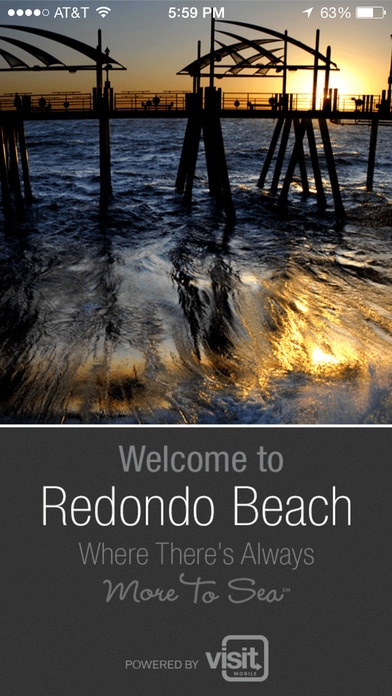Visit Redondo Beach 800
Continue to app
Free Version
Publisher Description
Visit Redondo Beach is the OFFICIAL Mobile Destination & Concierge App for Redondo Beach, California tourism. Download this FREE Redondo Beach app with information on waterfront activities, dining, lodging, shopping, events and much more. Your Southern California adventure starts here. Redondo Beach is a family-friendly seaside playground that is packed with hidden treasures. Explore the natural wonders along the water s edge. Or maybe investigate new food temptations and venture into a little retail therapy. In Redondo Beach, there s always More to Sea. With this app you ll find: Valuable promotional offers from local businesses GPS-enabled, interactive maps with point-of-interest category filters Real-time travel alerts and useful visitor information Current and future events occurring in Redondo Beach/LA County Favorites feature helps you save attractions and points of interest Search function helps visitors quickly find specific information and offers
Requires iOS 4.3 or later. Compatible with iPhone, iPad, and iPod touch.
About Visit Redondo Beach
Visit Redondo Beach is a free app for iOS published in the Recreation list of apps, part of Home & Hobby.
The company that develops Visit Redondo Beach is Dizgo Inc. The latest version released by its developer is 800.
To install Visit Redondo Beach on your iOS device, just click the green Continue To App button above to start the installation process. The app is listed on our website since 2011-09-23 and was downloaded 6 times. We have already checked if the download link is safe, however for your own protection we recommend that you scan the downloaded app with your antivirus. Your antivirus may detect the Visit Redondo Beach as malware if the download link is broken.
How to install Visit Redondo Beach on your iOS device:
- Click on the Continue To App button on our website. This will redirect you to the App Store.
- Once the Visit Redondo Beach is shown in the iTunes listing of your iOS device, you can start its download and installation. Tap on the GET button to the right of the app to start downloading it.
- If you are not logged-in the iOS appstore app, you'll be prompted for your your Apple ID and/or password.
- After Visit Redondo Beach is downloaded, you'll see an INSTALL button to the right. Tap on it to start the actual installation of the iOS app.
- Once installation is finished you can tap on the OPEN button to start it. Its icon will also be added to your device home screen.